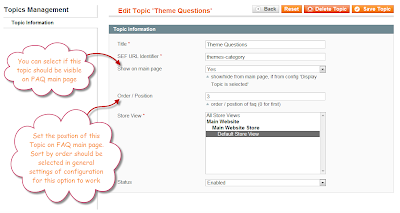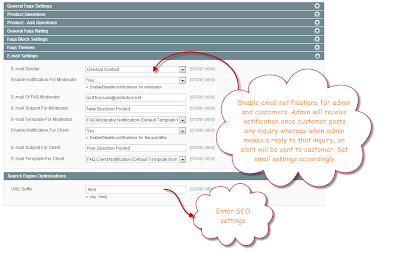With Dynamic Magento Pricing, customers can order products having
different dimensions. Price is calculated based on these dimensions. These plugins are suitable for products like
blinds, cartons, fabrics, barrels, liquids, flooring etc. and provides
following features:
- Calculate price based on Length, width, height measured in, square meter, square foot, cm, m, area and volume
- Enable Bulk Price update
- Add price Markup to bulk product quantity
- Provides Magento custom options dynamic pricing
- Provides Magento CSV, Matrix and Table pricing
- Provides Carton & box pricing
Following are the four extensions that can be used to enable
dynamic pricing in Magento.
Box Calculator
This module provides Magento price per quantity feature. Customers
enter the size of product they require in square foot or meter, and this plugin
calculates how many boxes are required for packaging and shipping.
Learn more about the features in details here.
Percentage Pricing
This addon provides Magento cost based pricing feature. Store
owners can apply markup on bulk quantity of products at once. Magento catalog
price rules enable markup to be added on selective categories and products.
Learn more about the features in details here.
Pricing Calculator
This extension enables dynamic pricing and discounts based
on product dimensions in length, width, height, area & volume. Discounts
can be applied on different product sizes. Centi-meters, Meters, Milli-meters,
Inches and Feet are supported as input/output units.
Learn more about the features in details here.
CSV Based Pricing
CSV Module provides table, matrix based pricing solution. It
uses CSV file to dynamically change price. It differentiates itself from above
mentioned Magento extensions by using spread sheet pricing. The limitation is
that is only uses two dimensions e.g. in price calculator, price is based on
length, width, height etc., but in CSV pricing only two dimensions can be used such
as length and width. A plus point is the freedom of values that can be entered
in spreadsheet and reduced time consumption.
Learn more about the features in details here.