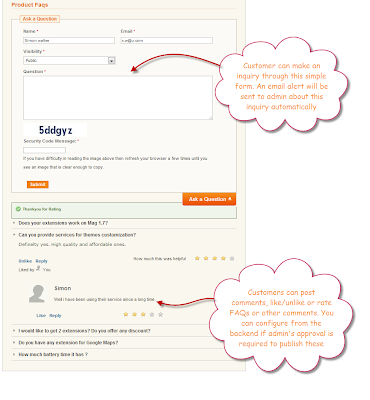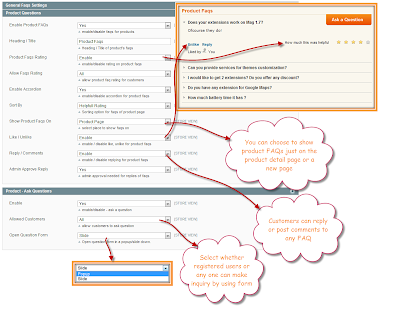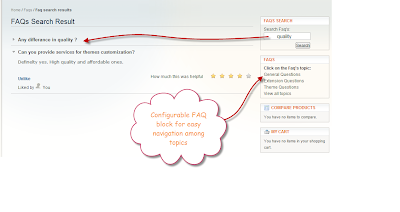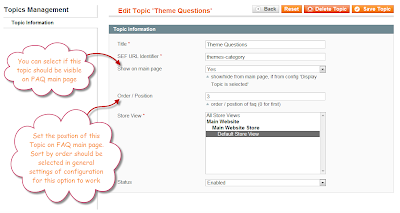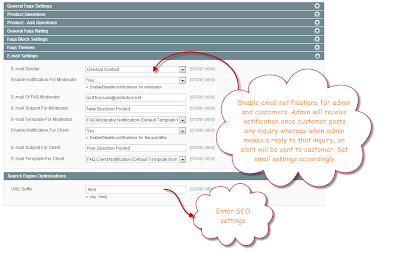There are a number of questions regarding products or services for which customers want answers. The answers of many questions are very
simple, but user needs to confirm it from you. In today’s fast world of
Internet everybody wants everything very fast and quick. As people email or
call to the owner if they have any questions, they have to wait for the answer
and if they didn't get the answers they may leave your site and will buy the
product from another website. Therefore if you have installed the FAQ Extension
then it will answer such questions on the spot. Customers will not have to wait
for your answer as they will get the response very quickly. One other feature
is that users can post questions by using this Extension and if somebody else
know the answer he can answer the question.
Why To Use Magento FAQ Extension
- It will save the time of the customers as well as the owner
- Includes Ask a Question Form
- Includes Rating, Comments, Like/Unlike features
- Creates seperate landing page for FAQs which can be used for general answers
- Custom sorting
- Include FAQ block that can be placed any where on website
- It is very easy to manage
- It is easy to install.
- SEO friendly URLs
- Just click the Question and you will get the answer
- Create communication between you and the Customers
- On front end it support jQuery effect
In this Magento
Product Inquiry extension you have title, status, and FAQs ID, later on you can
change the status of question by editing it. The thing you need is that you
should post all general questions with their answers which may be raised in the
customer's mind. So you are just one click away from getting rid of phone
calls, email etc.. And you will have no worries regarding FAQ. Customer will be
answered automatically.